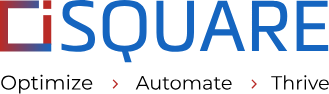P2P Automation: The Future of Procure-to-Pay S
Centralize the multitude of the procure to pay process silo with Procure-to-pay automation solution. From requirement planning to payment planning, order placement to invoice processing, plentiful procure to pay process can be automated at the touch of a button.