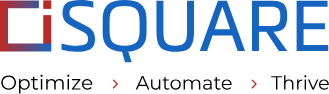Turn Reviews into Wins: How Automation Helps Restaurants?

For restaurants, every single review can make or break the trust of your brand. As the number of review sites has increased, customers have started relying on review sites, even before visiting your restaurant.
Therefore, instantly responding to reviews is a way to show your professionalism as well as build trust among your customers who wish to visit and check reviews before arriving at your restaurant. But there are lots of struggles that restaurant’s have in managing reviews. In this blog, let’s discuss the importance of review management, and the Role of Automation in Managing Reviews of Restaurants.
Take a Look on Our Review Genius Tool | Free Demo WhatsApp
Is it Important to Respond for Review?
1. The Restaurant industry is Highly Competitive
The Hospitality Industry is evergreen and competitive space. With the growth of online food ordering platforms such as Swiggy, Zomato, and Dominos, the customers have more choices than before when it comes to choosing where to order food or book tables for dining. As potential customers are checking for reviews to evaluate the choices of restaurants, the restaurant owners must ensure that their customers are satisfied with the food and services they provide to attract new customers as well as retain the existing ones. That’s why many restaurants are striving hard to stay at a competitive edge and provide top-class customer service to thrive in the restaurant business successfully.
“96% of customers read reviews before visiting a restaurant“
2. Reviews Play a Crucial Role in Contributing to the Success of a Restaurant
When it comes to restaurants, competitiveness and positive customer reviews are one of the most significant ways to measure reliability. Responding to reviews is a start for a customer journey of valuing existing customers and making a great impression. If you really want to make your customer, feel respected, then you need to respond to each review.
It is not just enough to leave your responses for the negative reviews alone. Even though, you should take priority to reviews with one and two-star and take action, it is essential to acknowledge the customers who have left you a positive review, Even a simple “thank you”, can create an impact towards building brand loyalty and showing the target customers that you care about what all of your customers need to say. Also, it is an ideal way to start your conversations with your customers and show the more real-time experience of your customers with your brand.
Therefore, effectively managing review creates a difference between gaining or losing a customer.
“Restaurants that instantly reply to reviews earn 35% more revenue on average.“
3. A Single Negative Review Affects Reliability
Even a single negative review from a customer has a significant impact on breaking customers’ trust with your brand. Besides, it also affects the ranking on search engine page results. It automatically makes it difficult for customers to find your brand. Even though negative reviews can have serious damage on your brand reliability, it is essential to take appropriate action to resolve it. To mitigate the issues that occurred by a negative review, responding to negative review is the first step. It is important for businesses to take steps to mitigate the damage caused by a negative review. Responding promptly and professionally to the customer who wrote the review gives an impression to the customer that you are attempting to rectify the issue. It also increases the chances of customers to change their mind and modify it to positive review or delete the negative review. Both these actions can help you regain the trust of dissatisfied customers.
“Consumers are 33% more likely to upgrade their review if a business responds with a personalized message within a day.“
Use Review Automation to Manage Your Restaurant Reputation
The simple solution to manage your restaurant reviews effectively is “Workflow Automation Services.” Automation helps to speed up and optimize your responses to your restaurant reviews. It also saves time by viewing and analyzing customer feedback under one place.
What is Restaurant Review Automation?
Restaurant review automation means using software to automate the reviews of your customers from all platforms. This is a process where the automation tool collects customer reviews from all platforms you receive reviews like Google, Swiggy, Zomato.
This automation tool will help to view all the reviews in one dashboard, provide sentiment analysis reports, automated responses and send alerts for negative feedback which is a simple task yet takes a lot of time. This will save time for employees and help restaurant owners gain valuable insights on customer behavior.
Take a Look on Our Review Genius Tool | Free Demo WhatsApp
How Does Review Automation Work for Restaurant?
Step 1: Integrate All Platforms You Receive Review
To begin, you’d need to make a list of all platforms you receive customer reviews. It might include reviews from internal restaurant apps (E.g. Dominos), Google reviews, reviews from ordering apps like Swiggy, Zomato, UberEATS, and so on. With automation tool, you can integrate all these review platforms and view all the customer reviews under one platform.
Step 2: Automate AI Generated Response for Positive Reviews
Expressing gratitude for a positive response is essential. At the same time, it is significant to reply instantly to every positive review. Integrating their reviews with AI tool helps to analyze the sentiment of customer review and identify the tone of review (If it is positive or negative review). Restaurants can choose for automated response if it is positive review. AI tools will generate and post automated responses for all the positive reviews they receive.
Step 3: Receiving Alerts on Negative Review
For any business, including restaurants, it is important to take some time to respond to negative reviews. It is essential to analyze the situation, think of a better solution for the customers’ complaint before responding. That’s why it is not advisable to automate response for negative review as it might create resentment in the customer. Instead, restaurant owners can set an automated alert that notifies them whenever the restaurant receives negative feedback from customers.
Step 4: Automatically Generate Review Report
Restaurants can automatically generate various forms of reports like sentiment analysis report, historical analysis report, review volume report, performance summary report, competitor comparison report, and so on. By having data of variety of insightful reports, restaurant owners can easily understand what customers love about your restaurant, and the areas to be improved. Besides, it helps them to enhance their dining experience, improve service, and boost their brand reputation.
It’s High Time to Automate Your Restaurant Reviews!
As I mentioned earlier, the success of a restaurant is highly dependent on the reviews from customers. Automating your restaurant review process not only improves your restaurant’s appeal to local customers, but it also helps to improve reliability for your restaurant.
With restaurant review automation:
- Build up an excellent customer reputation
- Gain a competitive advantage by responding instantly
- Fix customers’ complaints in no time
- Stay on top of search engine ranking
After a read on detailed insights about review automation, are you interested in automating your restaurant review process?
Our team of experts at iSQUARE loves to help you Automate your Restaurant Reviews with our Review Genius Tool by responding instantly to positive reviews, receiving alerts on negative responses and generating review reports instantly. No time is better than now to start improving the reputation of your restaurant!
Schedule a Demo to know more of how iSQUARE can help to do wonders to your restaurant with review automation.
Take a Look on Our Review Genius Tool | Free Demo WhatsApp