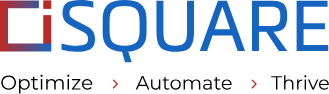The Ins and Outs of Workflow Automation: How It Works and Why It Matters?

Workflow Automation is not turning over a new leaf, it’s already taking off like a shot. In fact, 36% of organizations have already automated their workflows, and 50% of business leaders are planning to automate more repetitive tasks within their organizations.
Workflow automation has the ability to improve productivity across different businesses and industries.
Regardless of the type of business, there are dozens of reasons why implementing automation is crucial. Most businesses recognize the significance of workflow automation.
This in-depth guide explains everything you need to know about workflow automation including:
- What is Workflow Automation?
- Key Components of Workflow Automation
- Steps involved in workflow automation
- Example Use Case of workflow automation
Get ready for the ride into the future of work. With this comprehensive workflow automation guide, you’ll be steering the ship. This blog is definitely a key resource for entrepreneurs who are trying to start out with implementing automation.
What is Workflow Automation?
Workflow Automation is an approach to automating your workflow for reducing the burden of repetitive tasks and decreasing the manual intervention for routine tasks. Workflow automation refers to making use of technology to automate repetitive, routine, and rule-based tasks to improve operational efficiency.
Try Our Automation Tool For Yourself | Schedule Free Demo WhatsApp
Key Components of Workflow Automation
- Tasks and Processes: These are actions or a series of actions which need to be performed. Examples include approvals, notification, data entry, generating relevant reports.
- Triggers: These are events which start automating a workflow such as submitting a form, completing the form or some event time.
- Actions: A trigger is always followed by actions which are defined priorly. For example, sending a message or updating a list or calling a person in a team.
- Integrations: Usually when automating workflows, it is necessary to connect different applications and/or systems to pass the information clearly.
Also Read: What Are Common Workflow Automation Challenges & How to Overcome Them?
An Example Use case of Workflow Automation
Scenario:
The marketing team is launching multiple campaigns and struggling to manage content distribution, lead tracking, and social media engagement.
How Workflow Automation Helps:
Scheduling of Campaigns: Social media management tools are programmed to schedule and release posts on social media platforms at appropriate times.
Lead Qualification: Engagements like clicks, email openings and visits will automatically score the lead so that such leads are properly managed and attended to.
Email Composed: Supports automated emails targeted towards prospects using a behavior driven approach to send targeted sequences of emails to prospects.
Analytical Responses: Reports are generated that provide a visual depiction of the performance of the developed campaigns in an easily digestible manner for reporting and decision making purposes.
Sales Tracking: Systems interface to capture the updates on sales process advancements through CRM automatically helping in constant updates of sales pipeline analysis.
Steps Involved in Workflow Automation
1. Identify Repetitive Tasks
As an example of a practical way into how automation can be approached without vehemently overhauling the system, identifying the area that has repetitive tasks should be the first step when a business considers workflow automation.
Flow diagrams help one understand the as-is workflow in a better and safer way without any confusion. They can also help in uncovering the repetitive tasks.
At this point, there is no room for lateral thinking but rather foresight. The risk of overoptimizing a workflow that will be further reviewed comes into play. You’d rather go around it than tackle it. For such level of overruling others’ decisions where others are stakeholders that actually ought to be consulted for some theoretical and practical reasons.
You might also be thinking about only the net benefits in terms of time savings and savings in cost. These will be vital in articulating a convincing business case for automating the processes within the organisation.
2. Define Business Goals
Once the problem is located, the subsequent step would be formulating the business goals based on the existing manual workflow.
Your target could be directed to enhanced throughput or lowering cycle time for a single processor optimizing resources towards productive activities.
You may wish for your workforce to perform less of data entry ration and concentrate more on insights and optimization of processes.
It could be anything, but you need to be able to explain how different automation will help achieve those business goals and how measurement of those goals will be performed.
Try Our Automation Tool For Yourself | Schedule Free Demo WhatsApp
3. Pick the Right Workflow Automation Solution
The next course of action should be to determine the methods available to achieve the goals outlined earlier. How do we want to do the business goals? In order to arrive at a solution, your next ‘priority’ step would be to identify the appropriate workflow automation solution.
Choose the right software to get an idea of the best way of selecting your solution provider.
4. Train the Employees
The next step would be to train the workforce to use the new or upgraded version of the workflow software.
Understanding that any managerial decision including a new policy on change management or advances in information technology management is met by a denial of any of the other factors is enough as it is considered by staff to be irrelevant.
It is therefore important to incorporate the end-users or the focus group from the beginning of the process, so they are actually part of the process and decisions. This prepares the primary users to take responsibility for the outcomes of the project and engages even the most creative solutions.
Making it simple for them to smoothly switch from the existing manual work to the new machine-operated work, supplemented with sufficient training to allow them to learn quickly, would almost certainly make this transition successful.
5. Measure KPI and Improve Your Workflow
You are now all set up on your new workflow automation solution after you are done with the above steps.
However, the business users will give their inputs on the process based on how they use it, and it is worth it at this stage to iron out the kinks in the armor. And now you are ready to take the last step which would be measurement of key performance indicators and enhancement of your workflow. Regular evaluation of your ‘new and improved’ workflow will assist all members of your team in increasing their productivity.
Take Away
No entrepreneur wants to fall short of their business goals. But to achieve success with Workflow Automation Solutions, you need to follow the guide that’s been outlined in this blog. As I mentioned above, automation will continue to play a significant role in reshaping the future of business. As a business owner, you need to keep a close eye on automation trends to plan accordingly.
To gain a fresh perspective on automation scenarios, take a quick glance at our Automation Use Cases.
Looking for the best automation solution provider? iSQUARE is there with you on every step of the way! Let’s Schedule a Demo to implement great things together!
Try Our Automation Tool For Yourself | Schedule Free Demo WhatsApp