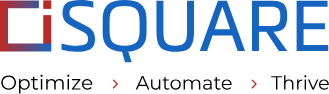ERP Next Integration: Connecting Real-Time Inventory and Financials for Better Decision-Making

Business requires accurate data driven decisions and operational efficiency to stay ahead in the curve. The significant area where this applies is in financial and inventory management. With the integration of these two aspects, business get benefitted by enhancing accuracy, decision making capabilities and reducing errors.
For seamless integration of inventory management and financial systems, ERPNext is used, which is robust open-source ERP solution, allowing businesses to streamline their business operations to achieve better outcomes.
This blog explores the benefits of real time integration and guides you through implementing it effectively using ERPNext.
Explore More on ERPNext Integration | Schedule Demo WhatsApp
Why Integrating Real-Time Inventory and Financials is Crucial?
The reason for ERP Next software development for real time inventory and financial management are as follows:
Accuracy:
By ensuring the inventory data is regularly reflected to the financial records, real time integration helps to minimize discrepancies. This precision makes businesses track the financial implications and inventory value seamlessly.
Cost Efficiency:
Automating data flow between inventory and finance minimizes manual data entry, cutting down errors and saving time. The result? Lower operational expenses and more efficient workflows.
Enhanced Decision-Making:
Immediate access over synchronized inventory and financial data makes businesses take informed and faster decisions. The decisions may either be on management of stock levels or evaluating profit margins to make sure there is a competitive advantage in it.
Also, Read: The Impact of ERP Analytics on the Manufacturing Industry: Maximizing Potential
How ERPNext Simplifies Real-Time Integration?
ERPNext provides an all-in-one platform to integrate inventory and financial data seamlessly. Here’s how:
Streamlined Data Flow Between Inventory and Financials:
ERP solutions automate the connection between inventory transactions and financial records. Every inventory action—whether it’s a purchase, sale, or adjustment—is reflected in the financial module. Key features include:
- Inventory Valuation:
The impact of financial inventory movement is updated in real time making accurate tracking of cost of goods sold and financial reporting.
- Accounting Entries:
Every inventory transaction produces a corresponding accounting entry to make sure the ledger is accurate and updated.
Automated Financial Reporting:
Inventory information is added to finance reports by ERPNext, like balance sheets, stock valuation reports and profit and loss statements.
- Financial value of the inventory.
- Profit margins that reflect inventory costs and sales revenue.
- The effect of inventories on cash flow and profitability.
Improved Budgeting and Forecasting:
ERPNext offers organization to:
- Predict demand and monitor inventory turnover effectively.
- Create accurate budgets by integrating inventory costs and expected revenue into financial planning.
Explore More on ERPNext Integration | Schedule Demo WhatsApp
Unique Features of ERP Next in Inventory Management
Stock Ledger and Valuation
Track all inventory transactions and choose valuation methods for accurate records and compliance.
Batch and Serial Number Tracking
Assign batches/serials for traceability, recalls, warranty claims, and quality control management.
Multi-UOM (Unit of Measure)
Manage inventory in multiple units, supporting diverse product lines and complex manufacturing processes.
Automated Replenishment
Automatically generate orders to maintain stock levels, preventing stockouts and minimizing excess inventory.
Bin Management
Organize inventory by bins for efficient warehouse utilization, faster picking, and accurate tracking.
Material Requests and Transfers
Streamline inventory movement with requests and transfers to ensure stock availability where needed.
Key Benefits of Real-Time Integration with ERPNext
Reduced Operational Costs:
ERPNext neglects the requirements for manual updates by automating data synchronization, this further reduces errors and saves time. By automating the process with ERPNext, you not only simplify processes but also cut operating costs.
Improved Cash Flow Management:
Improved cash flow management is offered by real time integration as it provides visibility on the inventory cost that paves a way for smarter cash flow management. Businesses can make informed decisions based on the purchasing, payment schedules and spending.
Streamlined Auditing Process:
The real time data integration in ERPNext promotes transparency, simplifies audits and maintains accurate transaction records. Hence, manual reconciliation is no longer necessary as it saves time and effort during audits.
Enhanced Customer Experience:
Businesses that use synchronized inventory and financial data can give precise information about product availability, price, and order fulfillment. Hence this increases customer satisfaction and loyalty.
Explore More on ERPNext Integration | Schedule Demo WhatsApp
Some Advanced Techniques in Inventory Management with ERP Next
- Just-In-Time (JIT) Inventory
- ABC Analysis
- Demand Forecasting
- Consignment Inventory Management
- Landed Cost Management
- Inventory Auditing
How to Integrate Real-Time Inventory and Financials with ERP Next
Step 1: Set Up Inventory and Financial Modules
Start by configuring inventory items with accurate cost and pricing details. Align the chart of accounts with inventory transactions and choose a suitable stock valuation technique (FIFO, LIFO, or Moving Average).
Step 2: Enable Real-Time Data Synchronization
ERPNext supports automatic synchronization for stock movements, purchases, sales, and returns. Ensure real-time updates are enabled to keep inventory and financial records aligned.
Step 3: Customize Reports
Create tailored financial reports incorporating inventory data to track KPIs like inventory turnover, margin analysis, and COGS effectively.
Step 4: Test the Integration
Before going live, run sample transactions and review financial reports to ensure the integration works seamlessly. Verify that inventory movements are accurately reflected in financial data.
Best Practices for Optimizing ERPNext Integration
Regular Updates:
Maintain up-to-date inventory records, including pricing, stock quantities, and locations, to ensure accurate data integration.
Monitor Financial Reports:
Regularly review financial reports to identify and resolve any discrepancies between inventory and accounting records promptly.
Provide Team Training:
Equip your team with the necessary training to use the integrated system effectively, reducing mistakes and improving efficiency.
Wrapping Up
Real time inventory management is an important criterion for a successful business. To make it a successful one ERPNext provides powerful and flexible solutions for businesses to address their challenges. From improving accuracy and decision-making to reducing costs and enhancing customer satisfaction, the advantages are substantial.
If you are looking to enhance your business to achieve greater efficiency, minimize costs, and improve customer satisfaction, partner with iSQUARE, the prominent ERP Development Services to enhance your business growth.
Ready to streamline your operations with ERPNext?
Let us help you customize a solution that fits your business needs. Contact iSQUARE for expert guidance and support. Embrace real-time integration today and unlock new levels of efficiency and growth.